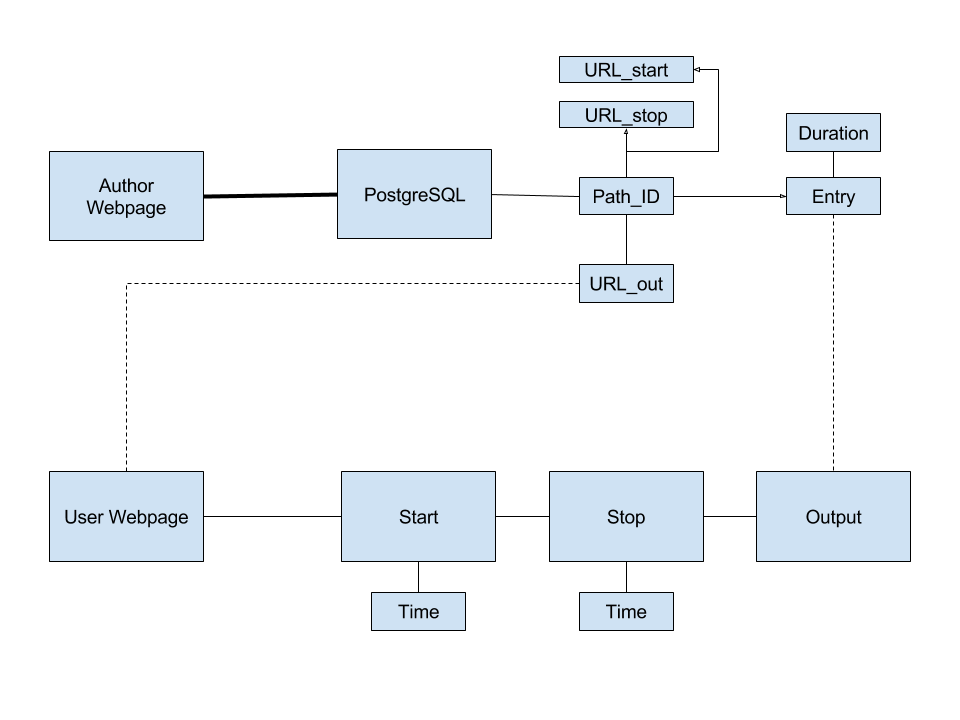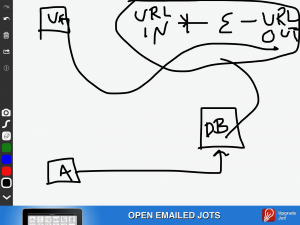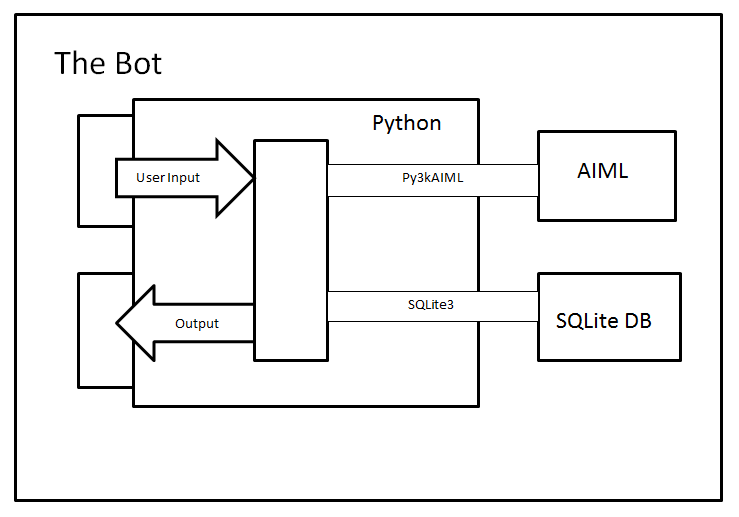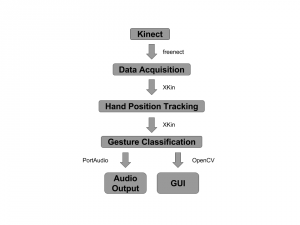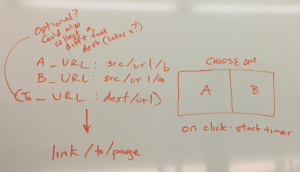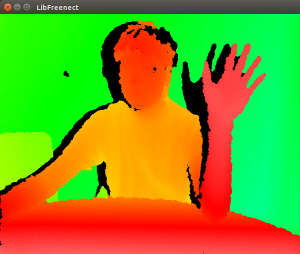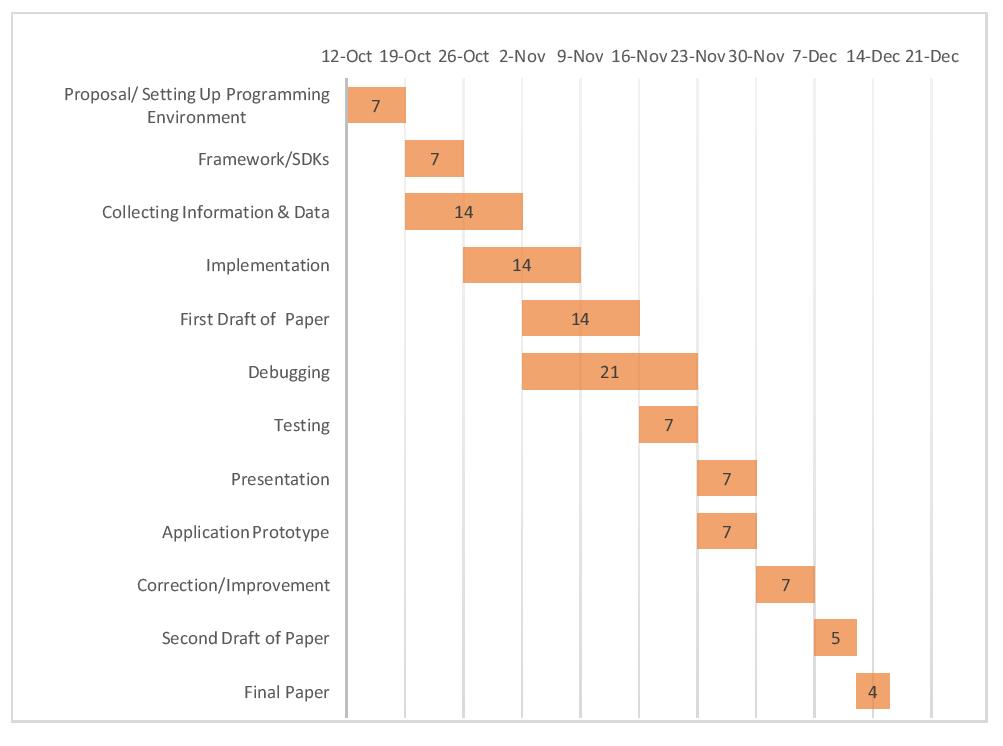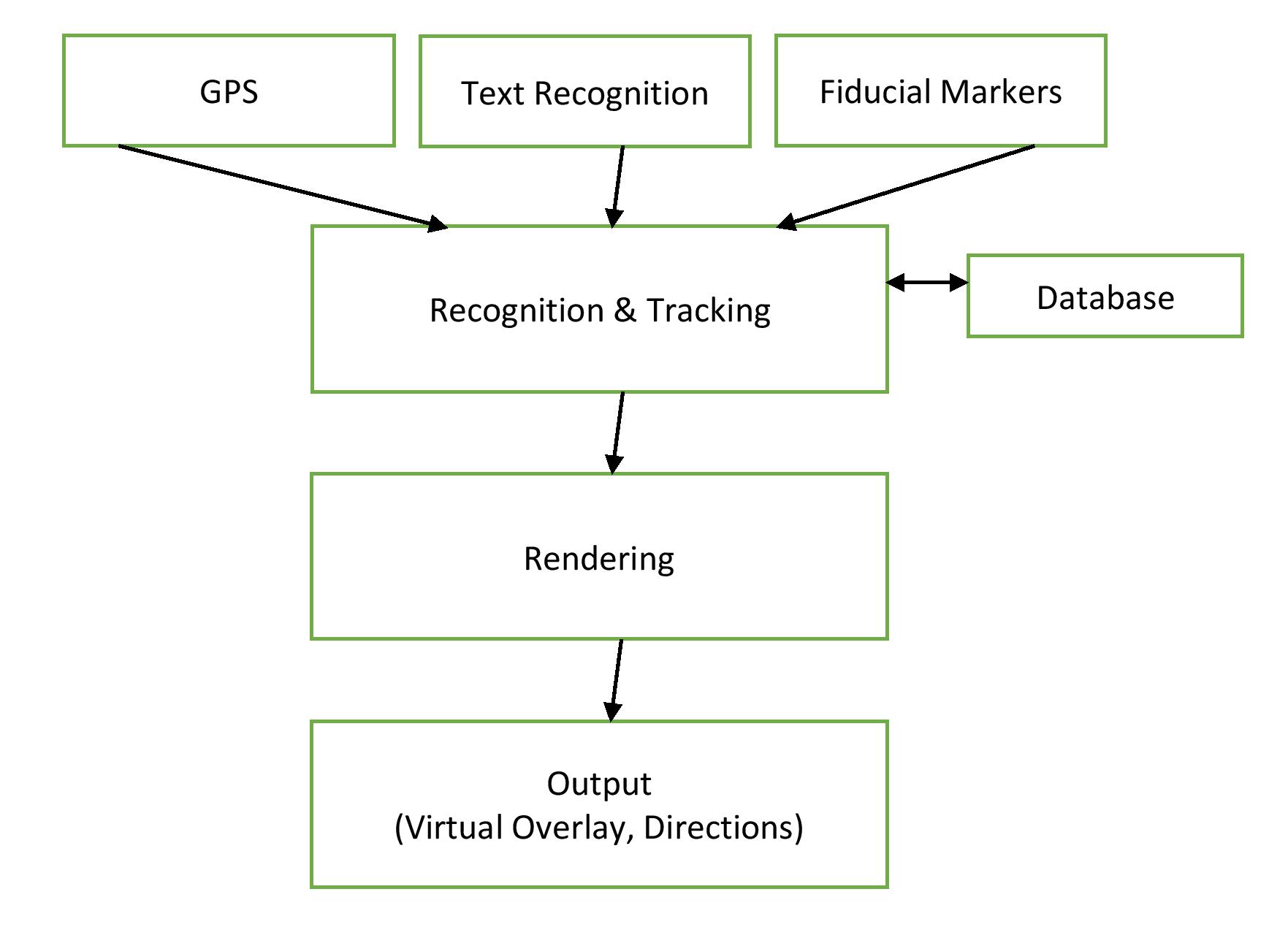I am shortly going to complete the presentation for this class and a quiz for another, but I made massive progress today. It is not perfect but it has enough functionality for a demo tomorrow (though because it’s not perfect I’ll spend some time tomorrow afternoon practicing).
What it can do:
- works as a developer extension with basic functionality: has an icon, proper structure, several web files, and no privacy-compromising information
- logs messages to the JavaScript console (more verbose if the developer enables debug output)
- publicly accessible on gitlab
The core functionality deserves its own bullet points:
- on activation of the extension, start time is recorded
- on each new page, gets the URL
- compares the URL to each line in a file of acceptable stop URL’s
- if there’s a match, stop and send a message to the console with a timestamp of how long it took to get there
What I may still be able to do between now and tomorrow’s class but can’t guarantee:
- author inputs stop URL’s, those are written to a file by JavaScript for comparison
- start_time begins upon clicking the icon rather than upon activation (this should also change the icon in some way to show the state change)
- rename on gitlab so it isn’t known now and forever as “craig1617”
See my git commit messages here.
I’m not sure how much more work I’ll get done on this software this semester. I hope more, because it’s got a lot of promise and a good foundation, but I would be satisfied with this for purposes of the course grade given my other academic constraints.